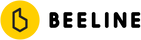For the times when you just want to get from A to B.

Replacing Route Assistant, Route Mode* will guide you along your route turn-by-turn. All you need to do is to choose your destination, tap the route mode toggle to have Beeline generate a route, and drop and drag a waypoint to tailor it.
Check the distance of your route in the 'Go' button, tap it, and ride.

The arrow will indicate the direction you need to go in right now, with the dot allowing you to prepare for your next turn. The markers at the top of your Beeline let you know how far you are into your journey; and how far you have left to go.

If you head off the planned route, Beeline will tell you that you’re off-route and give you the opportunity to re-calculate at the tap of a button. Provided you have an open data connection, it will automatically re-route you from your location!
Simple as that.
We’ll be back again soon exciting new updates but, for now, enjoy the ride.
*If you are in a region that isn't supported by Google Maps cycle routes, some of the functionality will be limited