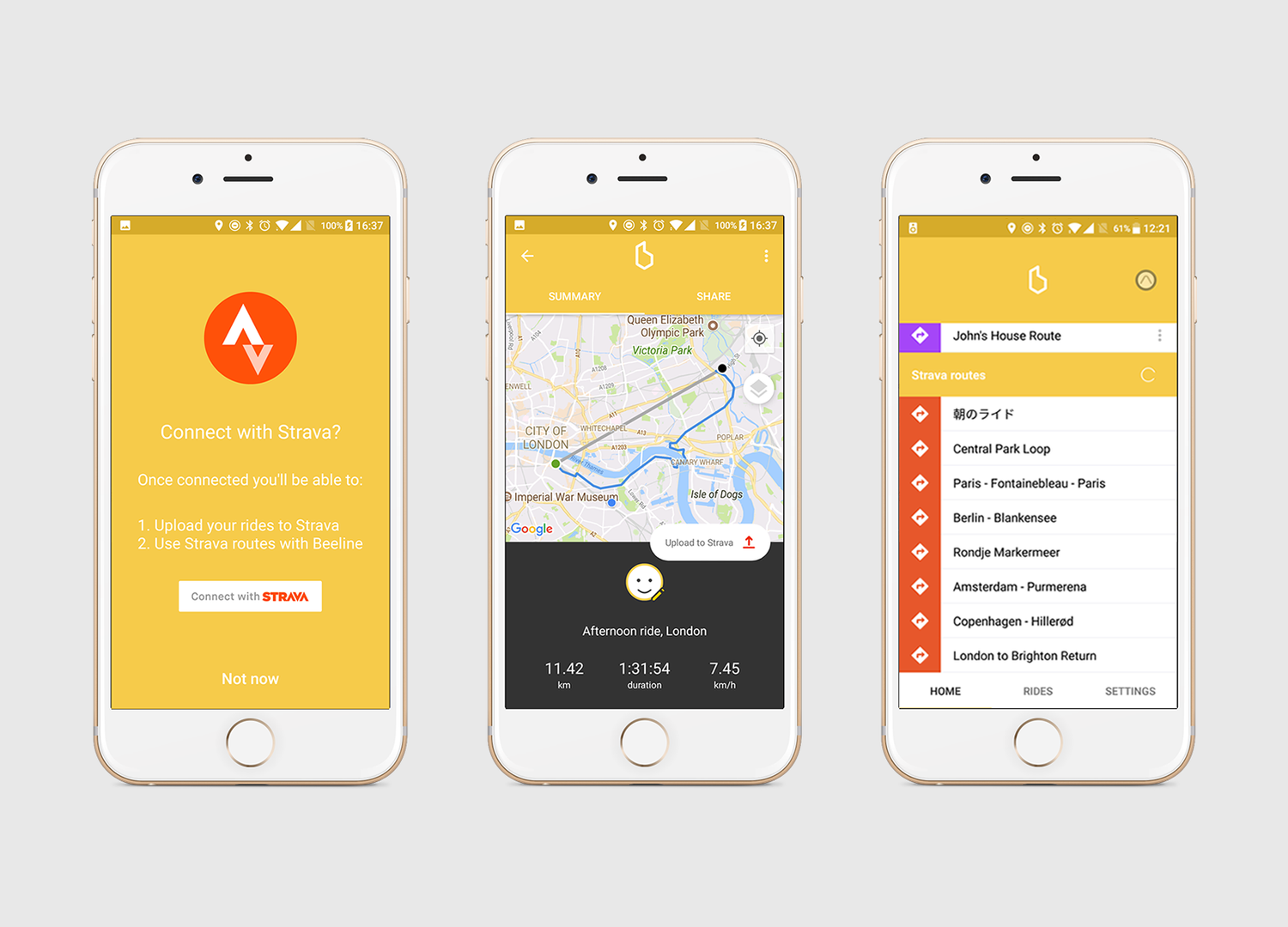We are very glad today to introduce a new feature to Beeline. After the Route Assistant and the GPX Imports, we are releasing the Strava Integration.
This feature has been requested quite a lot on our community forum. We've listened to you, and here it is.
If you don't know it yet, we have a community forum where you can leave us feedback, request new features and talk to other beeliners. Most of our new features come directly from feedback on our community forum.
This feature will allow you to track your rides in Beeline and in Strava. You will also be able to use your own Strava routes in Beeline.
What is Strava?
If you already know Strava, you can skip to the next part.
Strava is a social network that allows you to connect with people around activities that you can record and access to performance data. You can add friends and create a virtual club where you can access to information regarding your friends activities. It is very popular for cycling and running.
How does it work?
1) Update your app (or download it if it's not already done, here for iOS and here for Android)
2) Open the Beeline app and go into Settings
3) In your account section, you should see a Strava part with a button to connect. Click on it and follow instructions
4) You should be able to see now that you are connected with Strava

Strava Exports:
1) Hop on a ride with Beeline
2) At the end of your ride on the summary, you'll notice a button allowing you to upload your ride with Strava.
Strava Routes:
You don't need to do anything regarding the use of the Strava routes. Beeline will automatically synchronize your Strava account with the Beeline app and you will be able to see your Strava routes directly in the app under the Beeline Routes on the home.