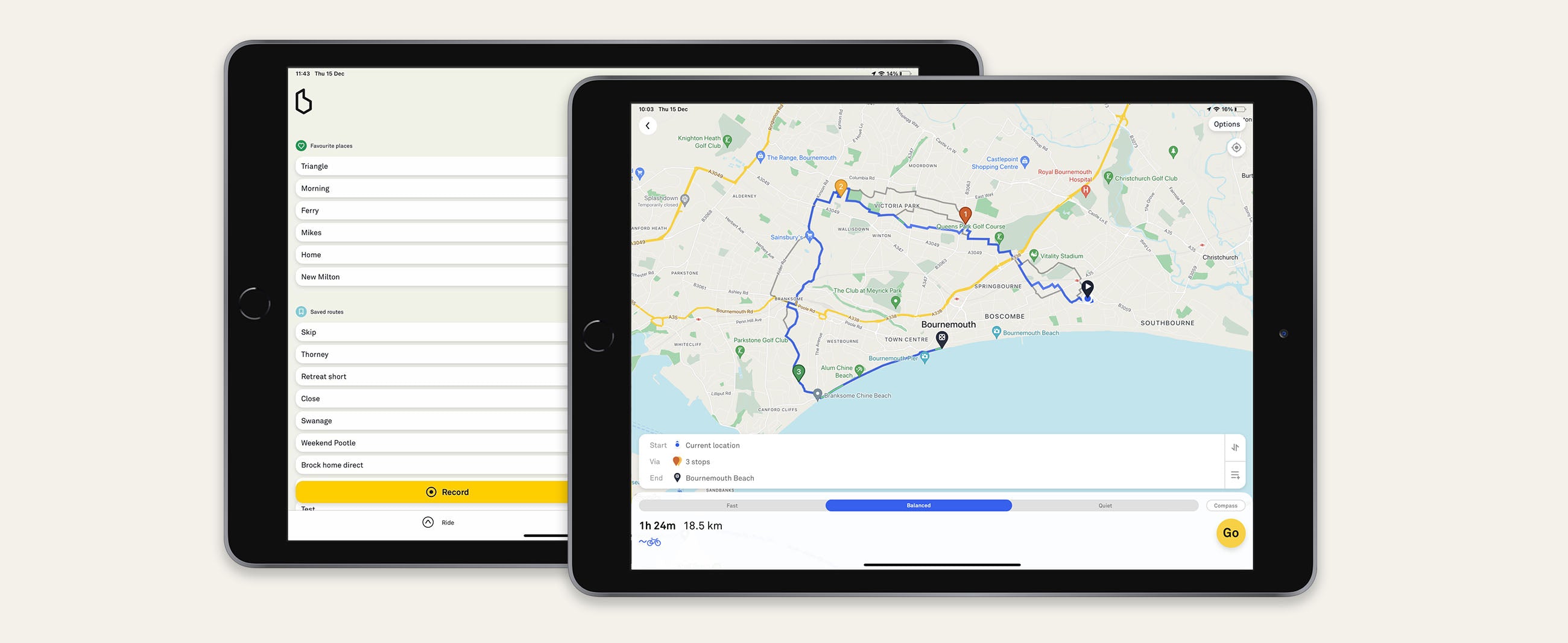If you like to personalise or adjust the routes generated by your Beeline app, you will most likely be using waypoints. These little markers tell the app which specific places you would like to go to on your way to your destination - you can find out more about them here!
For example, below, we have personalised our journey by adding a couple of stops along the way. Each of our route options (fast, balanced, quiet) has adapted to include our waypoints.

When it comes time to take the journey though, we might decide that we want to skip one or other of our waypoints. As our routes have been set up to take us to our waypoints, your Beeline device or app will continue to try to navigate you to the waypoint that you have missed…until now!
We now have manual waypoint skipping which means that you can ask your app or device* to navigate you to a future waypoint instead (or you can be routed back to a previous waypoint if you hadn’t meant to miss it).
To manually skip a waypoint from the Beeline app, just open your journey navigation screen (the screen that your app will be on when you press “go” on a journey) and then press the right arrow to skip ahead or the left arrow to return to any planned waypoints. Your phone will navigate you towards the selected waypoint next and then to any subsequent waypoints that you have set before you get to your destination.

To manually skip a waypoint from the device*, simply use the top and bottom buttons to shuffle back and forward through waypoints. Press the top button to skip to an upcoming point. Use the bottom button to return to a previous waypoint. And voila! Your Beeline will re-route you to your selection!
*Skipping waypoints from the device itself is only available for Moto and original Velo devices at the moment. Functionality for the Velo 2 will come in future firmware versions! If you are a Velo 2 user and you would like to skip or return to any of your planned waypoints, you can do so on your Beeline app!
Notes
- Skipping waypoints requires an active internet/data connection. If you don’t have an active data/internet connection, the app will display an error message and will continue to route you towards the waypoint it was last routing you in the direction of
- This feature is only available in Route Mode on rides that have been planned Route Mode routes that have been set in the Beeline app. Waypoint skipping is not possible on any imported GPX routes/Strava routes in Route Mode. In Compass Mode, this feature will work on all ride types!