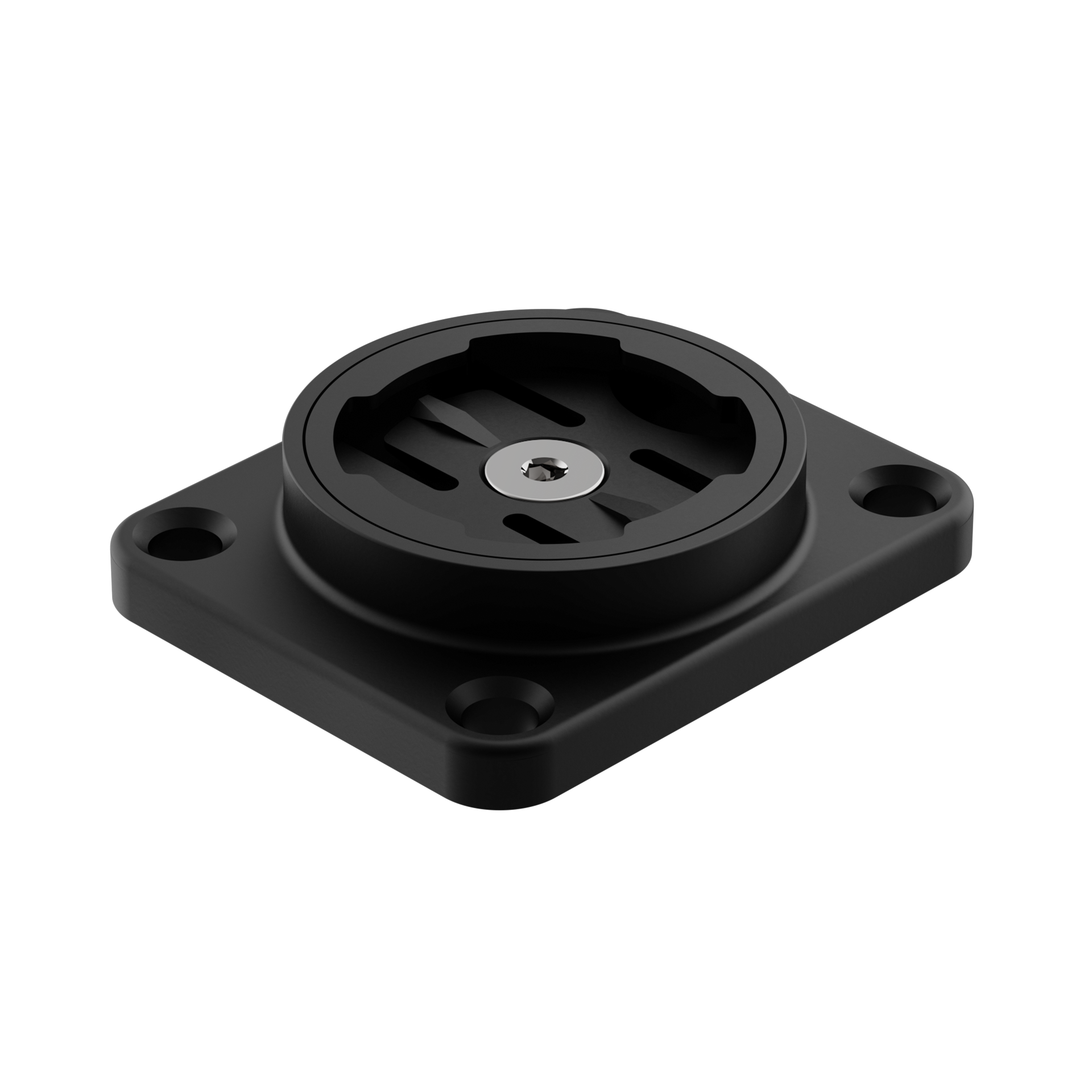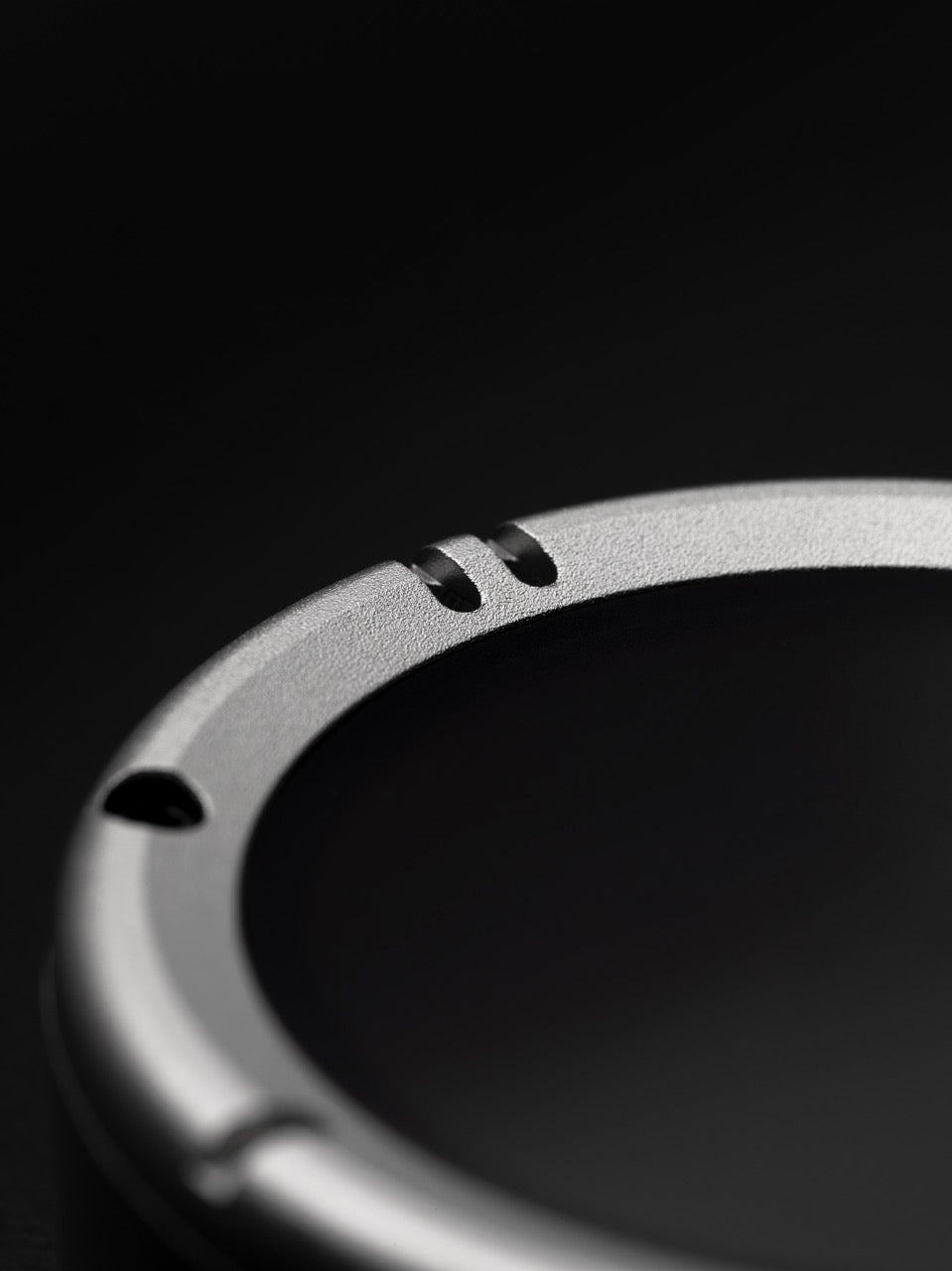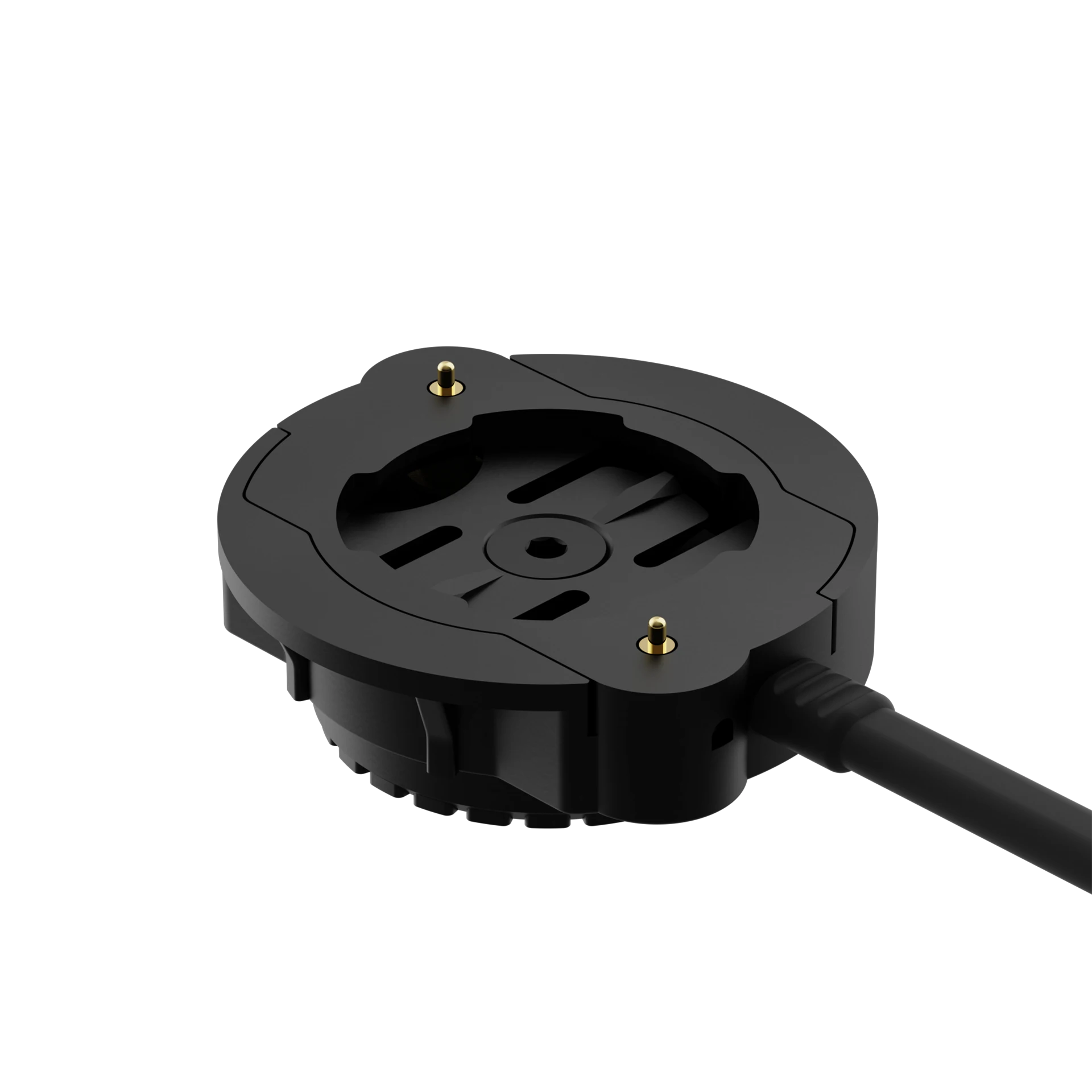

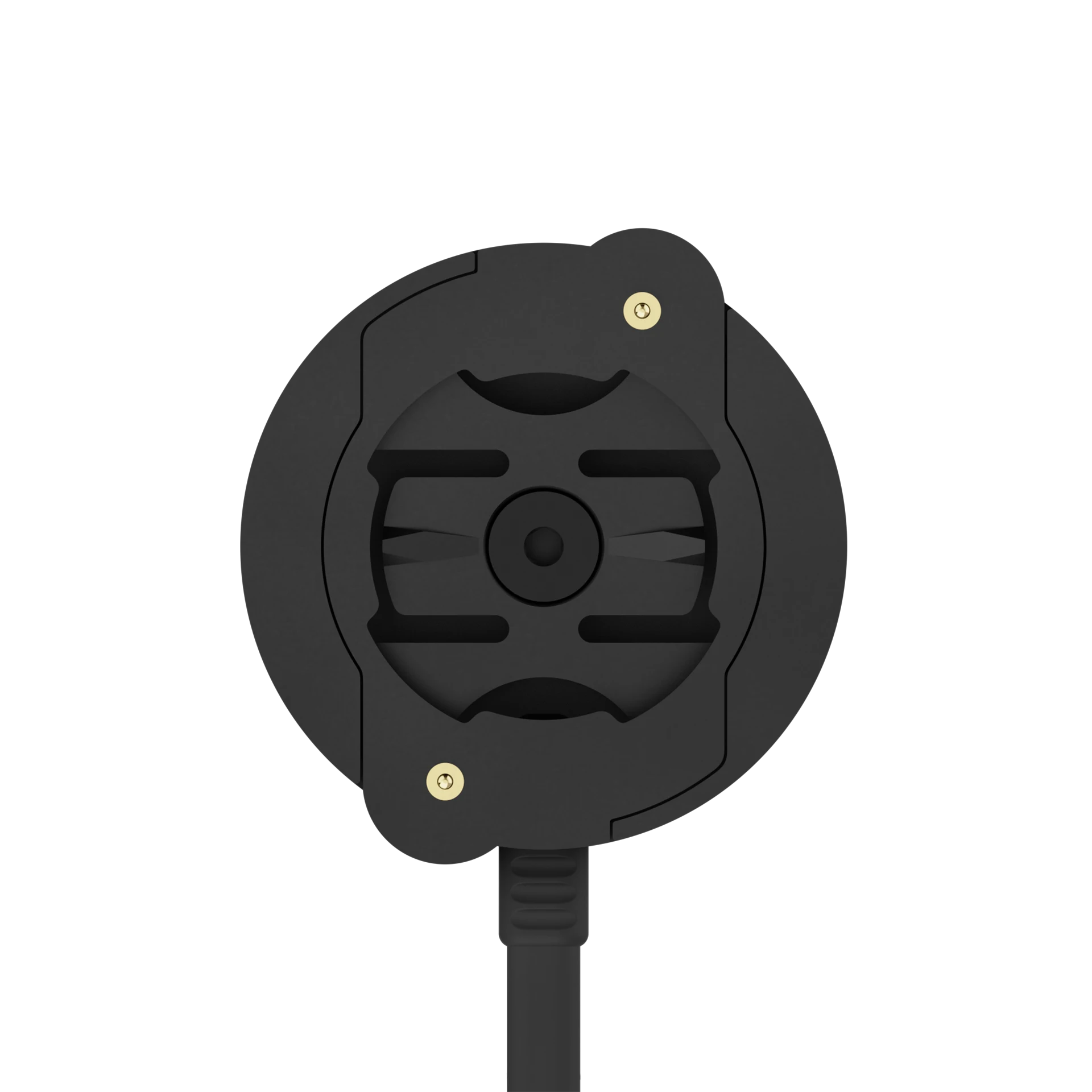
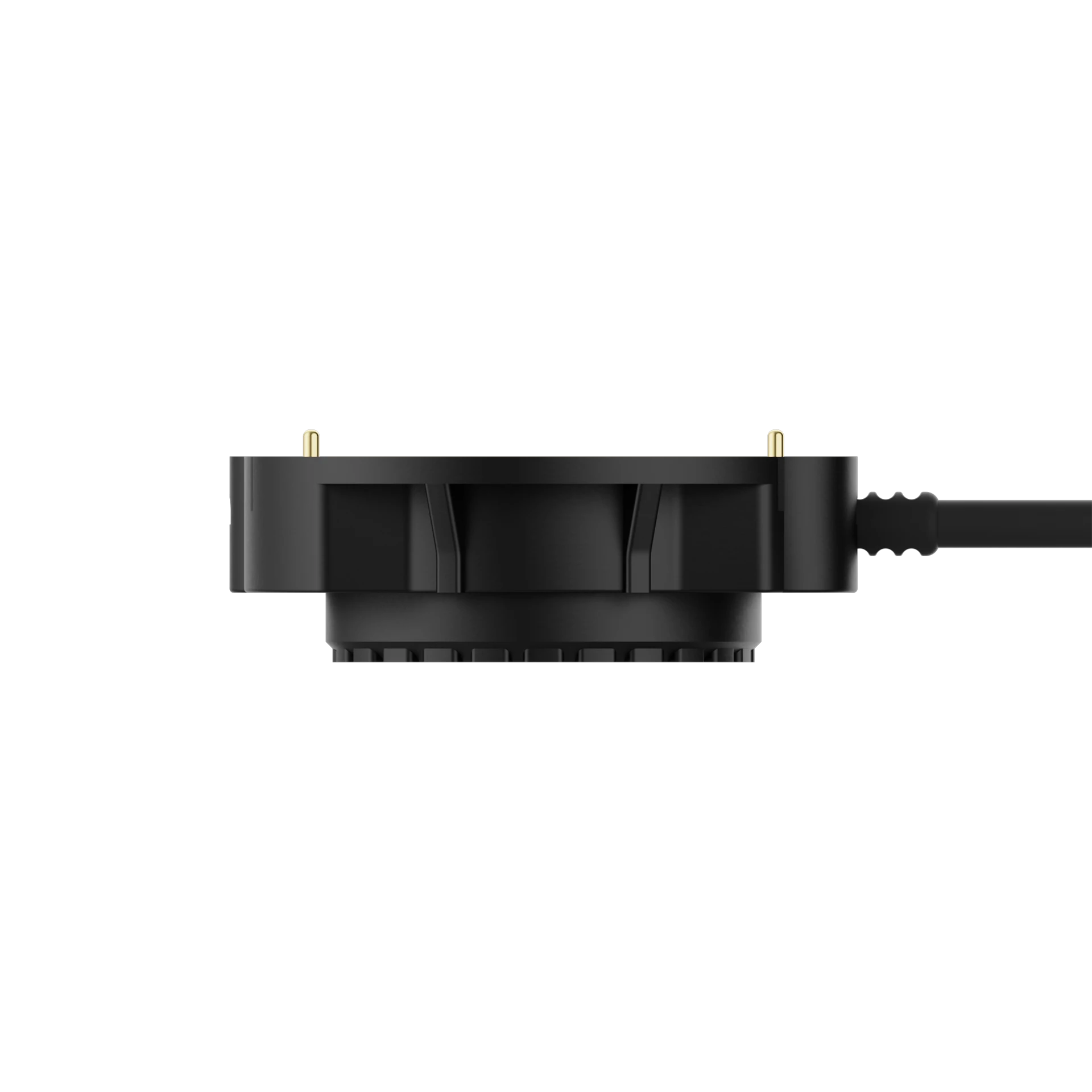
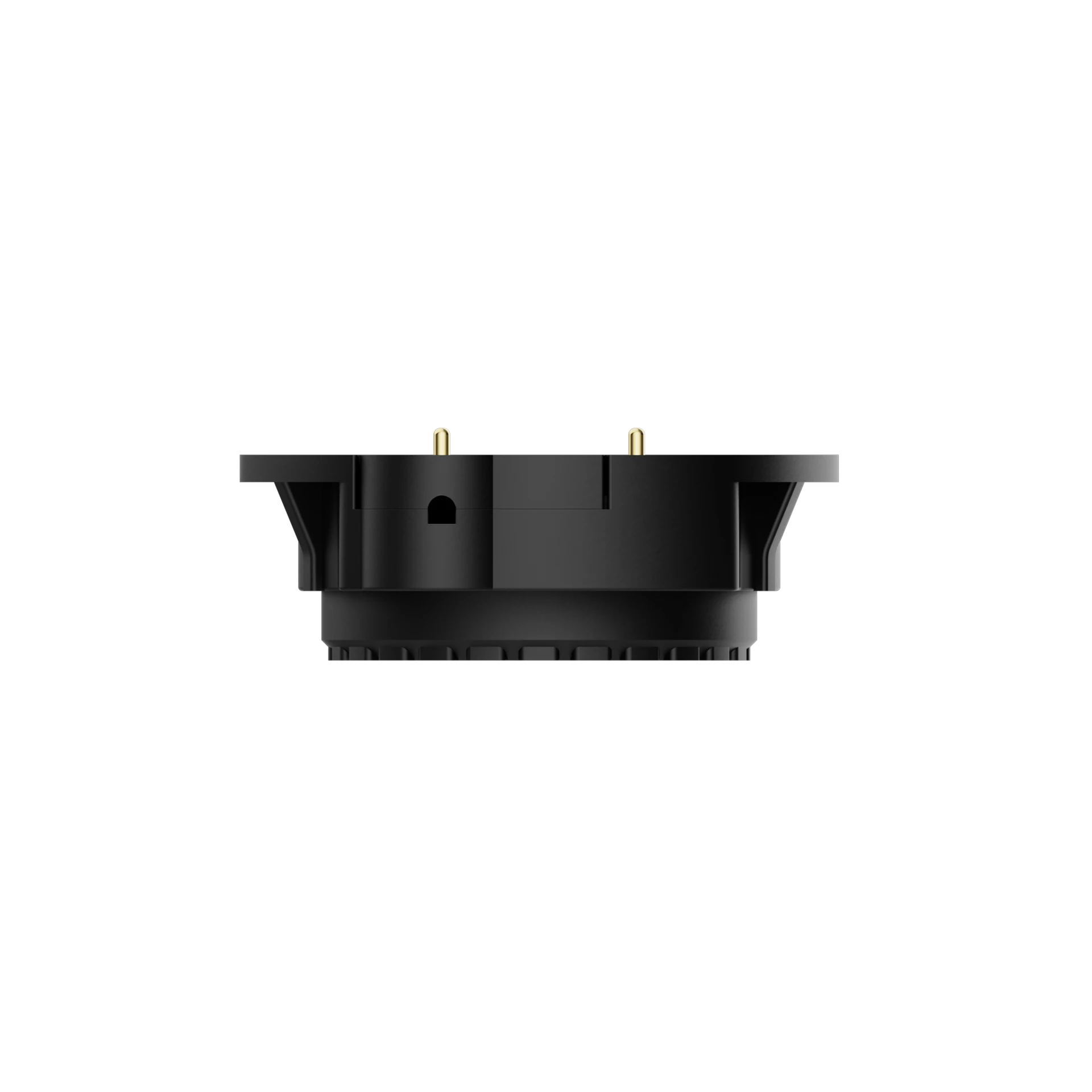


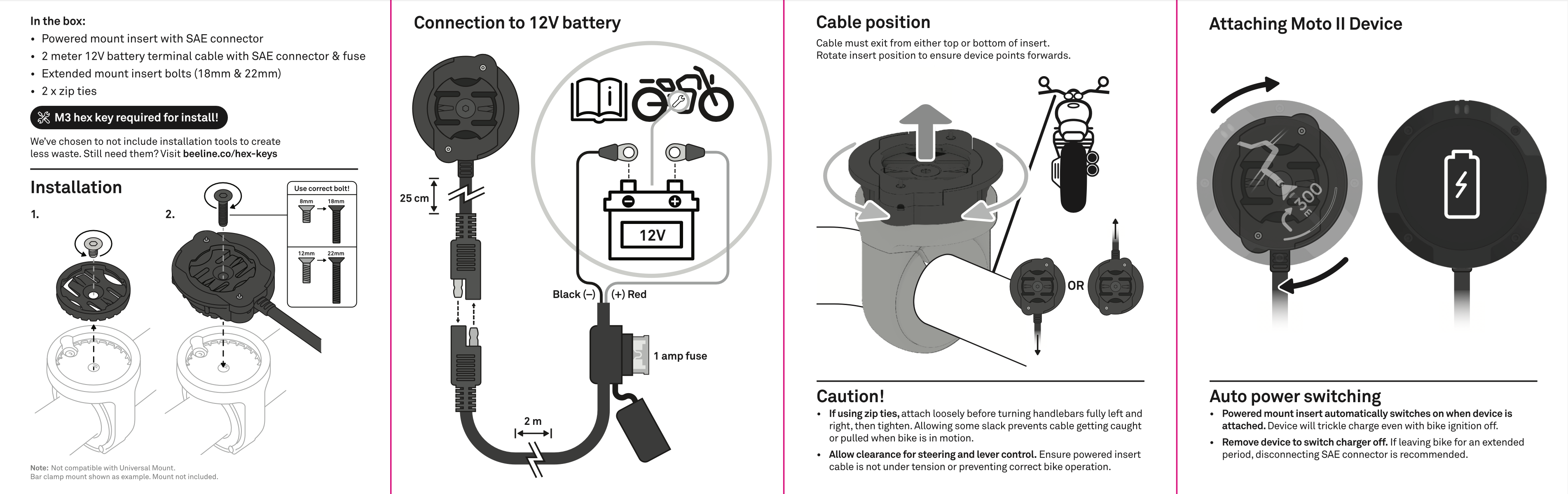

Moto II Powered Mount Insert
Never worry about your Moto II running out of juice again. This powered mount insert allows any compatible mount* to be converted to effortlessly charge a Moto II whilst riding.
- Easy installation
- Connects directly to 12V bike battery terminals
- Adjustable orientation with top or bottom cable exit
- Weatherproof, sealed design with replaceable contact pins
- Auto power switching to prevent flat batteries
*Not compatible with Moto II Universal Mount or original Moto mounts
To see how to install this mount, please click here.
What’s included:
- Powered mount insert
- Extended mount insert bolts
- 2 meter 12V battery terminal cable
- 2 x zip ties
This powered mount insert is designed to allow the Moto II device to be charged whilst riding. It is designed to be connected up to a motorcycle battery using ring terminals, which is typically how other accessories are connected to motorcycles, such as heated grips.
The design allows all the mounts (except the Universal mount) to be adapted to power the device. To install, the original mount insert must be removed from the mount, then the powered insert is put in its place. The Powered Mount Insert will come with three different screws to allow it to be attached to all the different mount options.
It uses pogo pins to charge the device via contacts which are on the bottom of the device. There are a number of design features to avoid issues with corrosion that can typically effect this sort of charging mount for other navigation products. Corrosion can occur as the mount is likely to be left outside in bad weather for long periods of time.
The powered mount insert can be installed with the cable exiting either at the top or bottom side. A rectifier chip in the device enables this by allowing either contact to receive positive or negative charge.
Free shipping to UK, USA and Germany.
All other locations: £10
Japan: £30
Estimated shipping time
UK: 2-3 working days
EU: 3-5 working days
Outside UK & EU: 5-7 working days
Customs charges
Orders outside the UK and EU may incur additional import duties & customs charges. These are levied at the port of ingress and are the responsibility of the purchaser. Please check customs charges in your country before ordering.
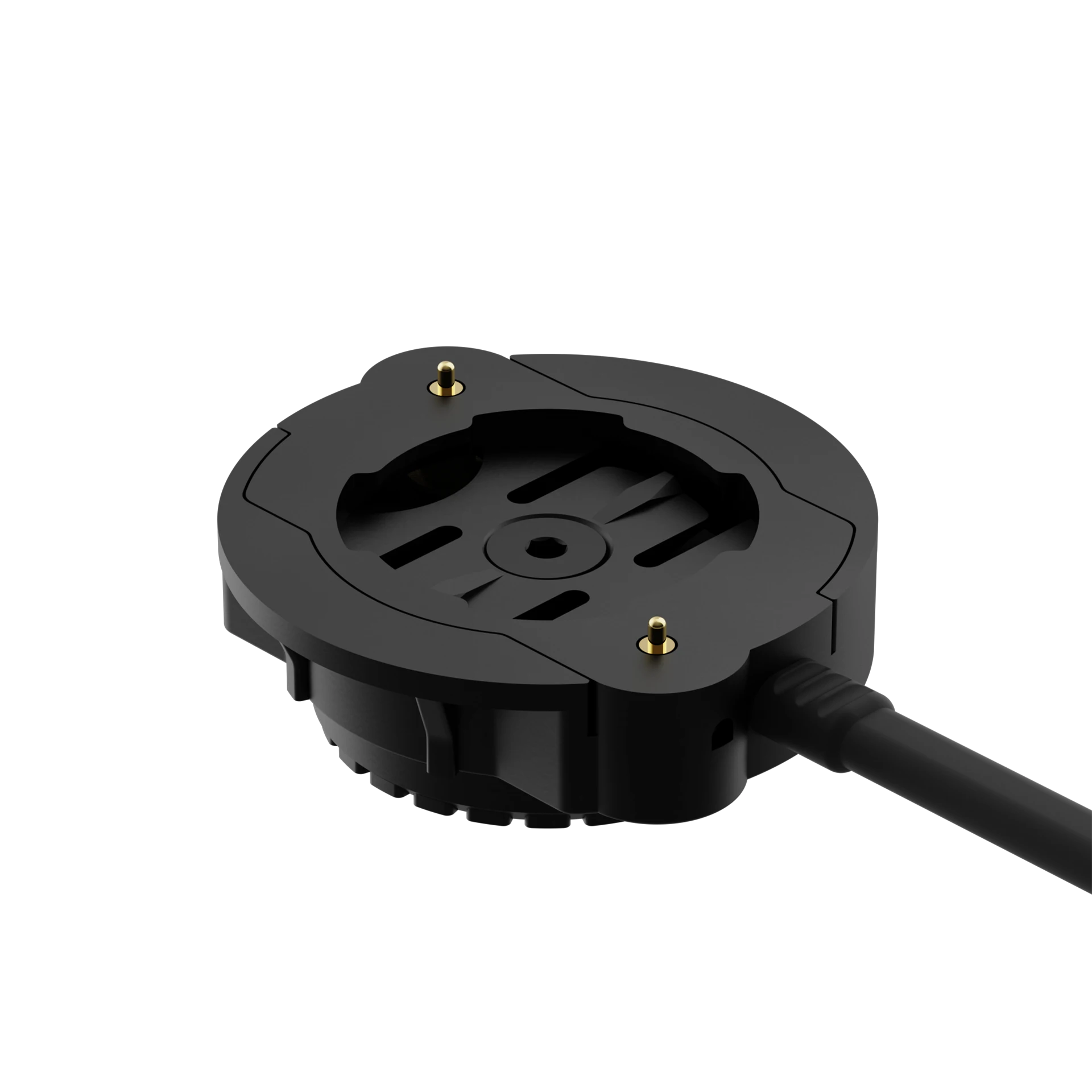
It should come as no surprise when I say that the Beeline Moto II comes very highly recommended, and is, in my opinion, one of the best accessories you can buy for your bike.
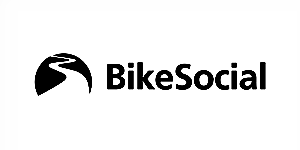
I absolutly love this product and will be using it long after I've finished reviewing it.

Clever design, simple interface and loads of extra functionality.

Mounts and accessories.
FAQs
Got a question?
Does Beeline work in my country?
Beeline is built to work worldwide, wherever there is GPS coverage, but there are a few exceptions.
Routing for Velo products in Route Mode uses Beeline Smart Routing in the countries listed in this article.
Anyone in a country or city that is not on the list will still receive a great route but this will come from our default provider: Mapbox. You can check out the coverage for MapBox for your country here.
Our Beeline Moto Fun and Fast Routing is now available in these countries.
Do you ship to my location?
We ship worldwide with a few exceptions in Albania, Andorra, Bosnia & Herzegovina, Faroe Islands, Corsica, Gibraltar, Greece, Iceland, Kosovo, Malta, Macedonia, Montenegro, Portugal (Islands), Balearic Islands, Canary Islands, Ceuta & Melilla, Turkey and Cyprus.
Shipping costs:
As orders are shipped from our UK or EU warehouses, you will not incur customs charges when ordering to the UK or EU.
Orders outside the UK and EU may incur additional import duties & customs charges. These are levied at the port of ingress and are the responsibility of the purchaser. Please check customs charges in your country before ordering.
When will my order arrive?
Estimated shipping time
- 2-3 working days for the UK
- 3-5 working days for the EU
- 5-7 working days for the other worldwide locations.
How do I pair my phone with my Beeline?
Follow these steps to pair with your Beeline:
- Open your Beeline app and go through the onboarding screens. It will ask you if you would like to pair to a Beeline Moto.
- If your Beeline is on the logo screen press the top button to wake it up. It will then say, 'I'm ABCD. Anyone out there?'
- Select your Beeline and allow your phone to pair. Your Beeline will download any firmware updates and then you should be good to go!
How do I plan a route?
Enter your destination by either tapping the location on the map or using the search function in the ‘Where to?’ at the bottom of the screen.
If it is a simple A to B type of day, that is it! From here you can choose to ride the route given, or blaze your own path with light guidance by choosing the Compass option.
For the longer days, you can also add stops along the way if there are any specific places that you would like to pass through on your ride. These are called waypoints.